How to Block Chat and Mute All in League of Legends Ranked Games
League of Legends can be thrilling, competitive, and rewarding, but not every game goes smoothly. Toxic players and constant ping spam are some of the biggest distractions that can ruin the experience. If you've ever wished you could silence the noise and simply focus on improving your gameplay and climbing the ranked ladder, you're not alone. Fortunately, Riot Games has given players full control over in-game communication, and learning how to mute all in League of Legends is one of the best ways to maintain your mental clarity and stay locked in.
This guide breaks down all the ways you can block chat, mute pings, and protect your focus, whether you're in champion select or mid-game. The fewer distractions you deal with, the easier it is to boost your performance and improve your rank over time.
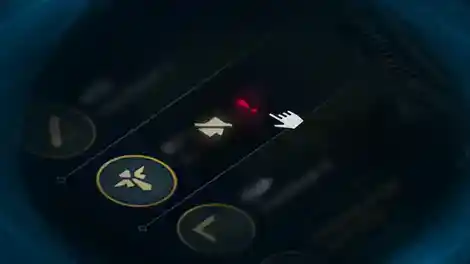 |
Muting During Champion SelectThe tilt can start before the match even loads. Whether it’s someone arguing about roles or hovering a troll pick, champion select can be a frustrating phase. You can mute players before the game even begins by hovering over their summoner icon and clicking the message icon next to their name. This silences their chat in-game from the very start, preventing early negativity from affecting your mindset. |
Taking action this early gives you a clean slate going into the match: an underrated advantage if you're trying to consistently perform and boost your win rate.
In-Game Settings: Mute Emotes and More
Once you're in a match, Riot provides several built-in options to control what you see and hear. Here's how to do it:
- Open the Settings menu.
- Click the Interface tab.
- At the bottom, check the box for "Mute Enemy Emotes."
This setting disables those annoying mastery flashes or laugh spam after every trade. It’s a small tweak, but one that can go a long way in helping you stay focused, especially during crucial fights.
Using the Scoreboard to Mute Players
League’s scoreboard isn’t just for tracking KDA and CS numbers. It also provides a fast way to mute players mid-game:
- Press Tab to open the scoreboard.
- Click the speech bubble icon next to any player's name to mute them.
You can use this method to selectively mute enemies or teammates, depending on who's being disruptive. It’s fast, efficient, and doesn’t require typing, which is ideal when you're in the middle of a tense match and don’t want to break concentration.
Chat Commands for Full Control
For those who prefer shortcuts, in-game chat commands give you even more control over communication. These are especially useful if you're in a bad lobby or want to shut everything down quickly:
/mute [Summoner Name] – Mutes chat from one specific player.
/mute all – Mutes chat from every player in the game.
/ignore [Summoner Name] – Blocks a player permanently (chat and friend requests).
/ignore all – Blocks all players in your current and future matches.
/fullmute [Summoner Name] – Mutes both chat and pings from one player.
/fullmute – Completely silences chat and pings from all players.
Using /fullmute is especially helpful in ranked matches when you want to cut out distractions and focus purely on gameplay mechanics and macro decisions. If you're serious about boosting your rank in League, this command can be a valuable tool in your arsenal.
Muting Yourself: Yes, It’s a ThingSometimes, the problem isn’t the other players, it’s your own frustration that leads to tilt or wasted energy. Riot added a few commands that allow you to mute yourself in-game: /muteself – Prevents you from sending messages in chat. /deafen – Disables both incoming and outgoing chat, and notifies your team that you’ve gone silent. |
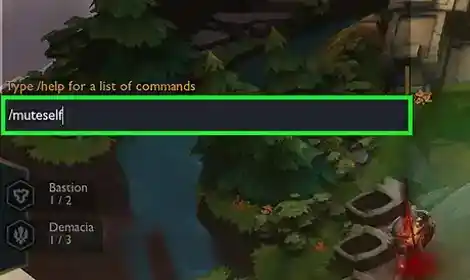 |
This is ideal for players looking to stay laser-focused and block out all noise, including their own tilt-induced typing. Muting yourself can even help you avoid penalties if you tend to lash out in frustration. It's a smart move when you're trying to take ranked seriously and stay on track for a long-term boost in performance.
Focus Tips for Better Ranked Games
Now that you've silenced the distractions, it’s time to level up your in-game awareness. Here are a few tips to help you make the most of your clear mental space:
- Have a Game Plan: Use pings strategically to communicate Baron setups, rotations, or objective timers without needing to type.
- Track Cooldowns: Keep tabs on key enemy ultimates and summoner spells. You can even write them down or use voice memos if you're in a duo queue.
- Map Awareness: Without chat spam, you’ll notice more on the minimap. Use death timers to stretch, hydrate, or take quick notes.
- Self-Critique: Review your own positioning, item timings, and decision-making after fights. Mute players and focus on self-growth to gradually improve your rank.
Final Thoughts
Knowing how to mute all in League of Legends gives you complete control over your environment, something every serious player should take advantage of. Whether you’re trying to break into a new division or simply enjoy games without negativity, muting and blocking disruptive players allows you to focus on what matters most: winning.
The road to higher ranks isn’t just about mechanics. It’s about mindset. By eliminating distractions and boosting your mental game, you set yourself up for more consistent wins, smarter plays, and a more enjoyable League experience overall.

GG Boost, the Best Elo Boosting Experience!
 Deutsch
Deutsch  Français
Français  Español
Español  Português
Português