How to Get the Best Settings for League of Legends in 2025
Whether you're just starting out in League of Legends or you're a veteran stuck at the same rank for too long, optimizing your settings can be a game-changer. From smoother performance to better precision, getting your configurations right helps you focus on the fight—not on technical hiccups. This guide breaks down the best LoL settings across video, mouse, keyboard, interface, and sound to help you play smarter, react faster, and climb the ladder with confidence.

Optimize Your Video Settings for Peak Performance
League of Legends might not be a graphics-intensive title, but tweaking your video settings can dramatically improve your FPS and in-game responsiveness. Consistent frame rates are key to landing skill shots and pulling off clutch plays.
Recommended video settings for boosting performance:
- Resolution: Stick to your native resolution unless you prefer a stretched view.
- Window Mode: Full Screen gives the best FPS, but Borderless (Windowed Fullscreen) is ideal for multitasking or streaming.
- Color Blind Mode & Team Colors: Optional, but helpful for visibility and clarity.
- Hide Eye Candy & Screen Shake: Turn both off for better focus and smoother frames.
- Character & Environment Quality: Medium offers a solid balance between visuals and performance.
- Effects & Shadow Quality: Set both to Low to maximize performance without sacrificing important gameplay info.
- Frame Rate Cap: Uncapped is best for high-end PCs. Otherwise, cap it around your monitor's refresh rate.
- Anti-Aliasing, V-Sync, and Character Inking: Turn these off to eliminate unnecessary lag and input delay.
Low-spec mode is also available if your setup struggles to run LoL smoothly. It won't look pretty, but your gameplay will thank you for the FPS boost.
The Best Mouse Settings for LoL
In LoL, your mouse isn't just a tool, it's an extension of your reflexes. That’s why it’s vital to fine-tune your mouse settings to suit your playstyle and improve your accuracy.
Core mouse settings to test out:
|
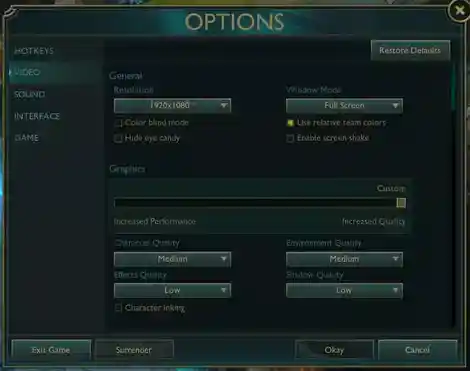 |
These adjustments might seem small, but they add up, especially during fast-paced exchanges where every click matters.
Set Up Smart Keybinds for Faster Combos
While you can play League of Legends with just a mouse, efficient keyboard settings can significantly boost your in-game speed and mechanics. Many high-ELO players rebind their keys for easier access to critical actions.
Keybinding tips:
- Quick Cast All: Removes the cast delay, allowing abilities to fire instantly at your cursor. This boosts reaction time but might take some getting used to.
- Quick Cast with Indicator (Shift + Ability Key): Lets you preview skillshot range before casting, perfect for lining up precise combos.
- Self-Cast (Alt + Ability Key): Helps you quickly shield or buff yourself in the heat of battle.
- Summoner Spells & Items: Keep them within reach (e.g., D and F for summoners, 1–4 for items).
Customizing hotkeys to your muscle memory can make you faster, more accurate, and less prone to panic misclicks during skirmishes.
Customize the Interface for Better Map Awareness
Your HUD and minimap are your primary sources of information. Tuning them to your needs can give you the edge when tracking enemy movement, avoiding ganks, and setting up objectives.
Essential interface tweaks:
- HUD Scale: Adjust it based on your screen size and visual comfort. Start at 100% and scale down as you improve.
- Minimap Scale: Consider increasing this beyond the default 33% to improve map awareness.
- Enable Line Missile Display: Visualizes projectile paths for skillshots, making dodging and aiming easier.
- Show Spell Costs: Great for beginners learning resource management.
- Cursor & Chat Scale: Minor tweaks, but helpful for visibility and communication.
Your rank can improve drastically just by paying closer attention to your map and minimizing screen clutter that distracts from key objectives.
Fine-Tune Sound Settings for Clearer Alerts
While sound won’t directly carry you to a higher rank in League of Legends, it plays a subtle role in boosting awareness during matches.
Suggested sound adjustments:
- Lower music and ambient sounds: Keeps you focused.
- Increase announcer and ping volume: These alerts help you react faster to objectives and tower dives.
- Voice Volume: Up to personal preference, especially if you enjoy champion voice lines.
Avoid muting everything at once with the master volume, adjust each slider individually for better control.
Small Tweaks, Big Impact
Climbing the League of Legends ranked ladder isn’t just about flashy plays, it’s about consistency. And that starts with setting up your game for maximum efficiency. By optimizing your video, mouse, keyboard, and interface settings, you reduce distractions and improve mechanical performance.
Whether you’re a new player hoping to boost your fundamentals or a seasoned summoner looking to push past your plateau, these tweaks can give you the edge you need. And if you’re serious about rank progression, pairing your new settings with focused practice, or even a reputable boosting service, might just be the catalyst your LoL journey needs.
Now check out how to spectate a match in League of Legends, or keep scrolling to read more!

GG Boost, the Best Elo Boosting Experience!
 Deutsch
Deutsch  Français
Français  Español
Español  Português
Português