AMD's Anti-Lag Feature is Getting Gamers Banned from Counter-Strike 2
Hey there, gamers! We've got some pretty hot-off-the-press news for all you AMD GPU owners, and it's about a game boosting feature that could potentially get you into some serious trouble in Counter-Strike 2 (CS2) and a few other games. So, grab your favorite energy drink, settle into your gaming chair, and let's dive right into the details.
The AMD team has always worked hard to bring gamers cool features and optimizations to boost our gaming experience. One such feature is Anti-Lag/+, which aims to reduce input lag and make your gaming sessions smoother than ever. But hey, here's the kicker - using it in CS2 can apparently get you banned! Yeah, you heard that right.
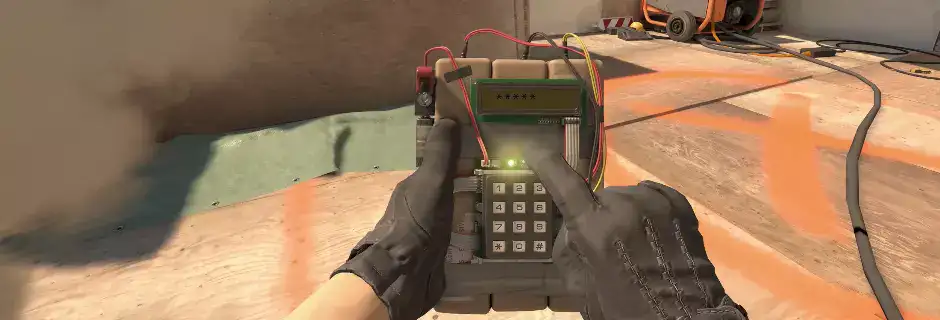
The Warning Shot from Valve
CS2's creators decided to give all of the AMD GPU owners a heads up - don't flip that "Anti-Lag/+" switch while playing CS2. They didn't just ask nicely either; they dropped a big warning bomb on us. They made it clear that enabling the "Anti-Lag/+" feature could automatically lead to a ban.
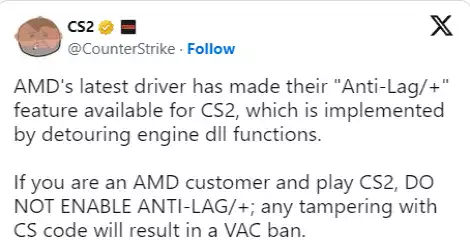 |
In their warning post, they explained how AMD's most recent driver updates brought in some game-changing features that can boost your gaming experience. They mentioned that these new features are "implemented by detouring engine dll functions." Don't worry if that sounds like a foreign language; it's just a fancy way of saying that AMD's Anti-Lag messes with some of CS2's core functions. And that's a no-go in their book. |
But here's the silver lining: the CS2 dev team also mentioned that when AMD rolls out driver updates, they'll work on identifying the affected players and reversing their bans.
Exclusive to Radeon RX 7000-series GPUs
So, you might be thinking, "Well, I'll just avoid turning on Anti-Lag, easy peasy." But hold your horses; it's not that simple. AMD introduced Anti-Lag Plus support for CS2 in their Adrenaline Edition version 23.30.1 driver. That's the catch - this feature is exclusive to those of you lucky enough to own Radeon RX 7000-series GPUs. So if you're rocking older AMD hardware, you don’t need to worry.
How can I disable Anti-Lag in CS2?
You can disable the Anti-Lag feature with a simple keyboard shortcut - Alt+L. If you're a bit of a control freak (like most of us gamers are), you can also customize the hotkey for Anti-Lag Plus in the AMD Radeon Software settings. Just click the gear icon, head over to Hotkeys, and make it suit your gaming style.
The Wider Fallout: Other Games in the Crosshairs
But here's where it gets even more interesting. It's not just CS2 players who are feeling the heat. Reports are pouring in from other games as well. Call of Duty: Modern Warfare 2, CoD: Warzone 2, Valorant, and Apex Legends enthusiasts are facing bans or game crashes when using Anti-Lag Plus.
This is like some sort of gaming domino effect. Gamers from these other franchises are likely scratching their heads, wondering what they did wrong.
The world of gaming is full of surprises, and sometimes those surprises come in the unpleasant form of automatic bans or game crashes. AMD's Anti-Lag feature could be boosting a lot of games, but it seems like it's causing more problems than it solves.
Until AMD and the game developers sort things out, it's probably best to play it safe and keep that Anti-Lag feature switched off when diving into these games. After all, we don't want our gaming night getting smashed by a ban hammer, right?
Keep your eyes peeled for updates from both AMD and the game devs. They're working on a solution to reverse those bans, but for now, it's all about playing it safe and enjoying your favorite games with your trusty GPU by your side, without any extras. Happy gaming, everyone!

GG Boost, the Best Elo Boosting Experience!
 Deutsch
Deutsch  Français
Français  Español
Español  Português
Português