How much space does League of Legends take up on my computer?
League of Legends, the iconic multiplayer online battle arena game, continues to captivate gamers worldwide with its ever-expanding universe. As the game evolves with each patch and update, some players are starting to worry about the file size, update frequency, and system requirements the game requires. Now, we know that there are tons of intricate details in the game’s aesthetic, boosting League of Legends ranks with beautiful logos, painting their skills across the map, and decorating each champion with thousands of skins, but there’s no need to worry. Today, we’re going to shed light on the game’s storage demands, update dynamics, and hardware prerequisites.
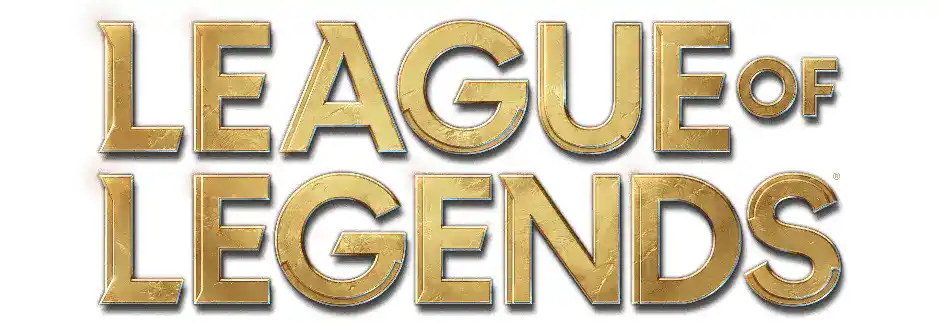
How many GB does League of Legends take up?
As far as digital downloads go, file size plays a pivotal role in determining the accessibility and feasibility of installing a game. As of 2024, League of Legends only requires a modest 4.67 gigabytes (GB) of disk space. However, players with a keen eye will allocate a buffer zone of at least six GB to accommodate future updates and patches seamlessly.
Upon initiating the installation process via the official Riot Games website, players encounter an initial download estimate of 452.7 megabytes (MB), encompassing the League client and associated components. Subsequently, the installation unfolds in two phases, with the second phase starting once you login to League of Legends. Although the preliminary installation provides access to essential functionalities like chatting with friends and exploring in-game features, gameplay remains inaccessible until the entire installation process is completed, including the latest LoL patch.
League of Legends Updates and Patches
|
League of Legends showcases its dynamic nature through periodic patches and updates, which vary from minor tweaks to comprehensive overhauls. These updates typically range between 100 and 400 MB in size, with smaller patches primarily focusing on balance adjustments, while larger updates, such as preseason patches, introduce substantial content additions and can take up to 1GB of disk space. To ensure uninterrupted gameplay and seamless integration of updates, I would advise you to maintain enough free disk space at all times. |
 |
Can my computer run League of Legends?
Aspiring summoners must ensure that their gaming rigs meet the minimum system requirements outlined by Riot Games to enjoy an optimal League of Legends experience. These requirements, last updated in 2021, emphasize accessibility, allowing even basic devices to run the game smoothly. However, players encountering performance issues may resort to adjusting graphics settings or, as a last resort, upgrading their hardware to boost the game’s performance.
League of Legends Minimum System Requirements:
- CPU: Intel Core i3-530 / AMD A6-3650 (ARM not supported)
- GPU: NVIDIA GeForce 9600GT / AMD HD 6570 / Intel HD 4600 Integrated Graphics
- VRAM: 1 GB
- Free Storage Space: 16 GB HDD
- OS Versions: Windows 7, 8, 10
- RAM: 2 GB
- Recommended GFX Setting: Low
- Recommended Resolution: 1024×768
League of Legends Recommended System Requirements:
- CPU: Intel Core i5-3300 / AMD Ryzen 3 1200 (ARM not supported)
- GPU: NVIDIA GeForce 560 / AMD Radeon HD 6950 / Intel UHD 630 Integrated Graphics
- VRAM: 2 GB
- Free Storage Space: 16 GB SSD
- OS Versions: Windows 10
- RAM: 4 GB
- Recommended GFX Setting: High
- Recommended Resolution: 1920×1080
Even if your computer isn't the best for playing League of Legends, you can still reach your dream rank with a LoL Elo Booster.
Managing file sizes, navigating updates, and optimizing hardware compatibility are essential for every League of Legends player who wants to have a decent gameplay experience. By keeping your machine up-to-date, you can become a summoner and embark on the journey to Runeterra without having to fear any performance issues.
Stay tuned for more League of Legends guides and news!

GG Boost, the Best Elo Boosting Experience!
 Deutsch
Deutsch  Français
Français  Español
Español  Português
Português