How to Surf in CS2: Offline Mode & Beginner Tips (2025 Guide)
Counter-Strike 2 isn’t just about gunfights and precise aim. There’s a whole movement-based side to the game that many players overlook. Surfing in CS2 offers a completely different experience. Instead of spraying bullets, you’re gliding along slanted ramps, maintaining speed, and mastering your movement in a fun and challenging way.
Whether you're looking to unwind or sharpen your skills, surfing is a unique way to enjoy Counter-Strike 2. This guide covers how to surf in CS2, including how to access offline and community surf servers, plus tips to improve your surfing technique. If you prefer to keep the competitive pressure low, you can also explore services like CS2 rank boosting so you can focus purely on movement and fun.
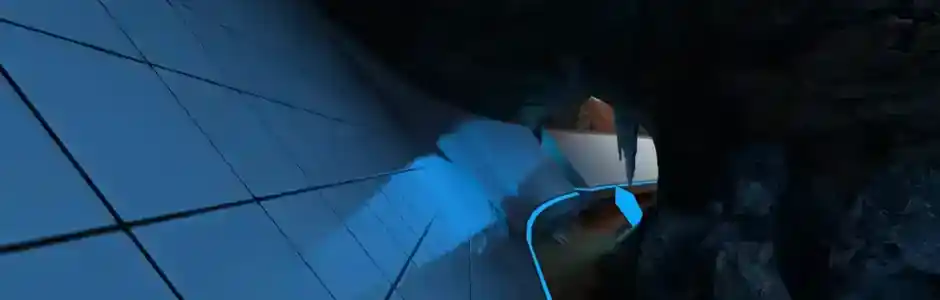
What is Surfing in Counter-Strike 2?
Surfing in CS2 is a custom game mode where players use angled ramps to slide and pick up momentum. The goal is to control your character as you glide across different surfaces without falling. It’s not part of the standard matchmaking, but thanks to community servers, you can join surf maps easily.
Unlike traditional gameplay that revolves around shooting and strategy, surfing focuses on precision movement. It’s a relaxing yet skill-based experience that challenges your coordination, timing, and patience. And with the updated Source 2 engine, CS2 makes surfing feel smoother and more responsive than ever before.
Many players turn to surf maps to warm up before a match or take a break from ranked games. It’s also a great way to improve your movement overall, which can indirectly boost your performance in competitive matches.
The Basics of Surfing in CS2
To surf properly, you need to unlearn standard movement habits. The key is to stop using the forward key (usually “W”) once you land on a ramp. Instead, you rely on “A” and “D” to steer, depending on which side of the ramp you’re on. If you're on the left side of the ramp, hold “D.” If you're on the right side, hold “A.”
At the same time, move your mouse in the direction you're traveling. This keeps you attached to the ramp's surface. The objective is to maintain balance and momentum so you can glide to the next section of the map. If you go too high or too low, you'll either lose speed or fall off.
This control system might feel counterintuitive at first, but it’s essential for mastering surf maps. Over time, the movement becomes second nature, and you’ll notice improved control even in normal CS2 gameplay.
How to Join Surf Servers in CS2
To get started, you need to access community surf servers. Here’s how to do it:
- Launch CS2
- Open CS2 via Steam and log into your account.
- Click “Play”
- From the main menu, click the “Play” button.
- Open the Community Server Browser
- Click the globe icon to open the server browser.
- Search for Surf Servers
- Type “surf” in the search bar. This filters the results to only show surf maps.
- Choose a Server
- Look for one with low ping and available space. Double-click to join. You may need to download custom maps or assets.
Once you're in, you can start surfing. You can also create a private server for offline surfing, which is perfect for practicing or adding bots for fun.

How to Surf in CS2
Here’s a quick breakdown of how to actually surf once you’re in a game:
- Don’t use W: The forward key ruins momentum. As soon as you hit the ramp, let go of it.
- Use A or D: Press “D” if you’re on the left of the ramp, and “A” if you’re on the right.
- Move your mouse: Steer gently in the same direction as your movement key.
- Balance is key: Stay near the center of the ramp to keep speed. Too high or low, and you’ll lose control.
- Jumping: To jump off the ramp smoothly, move your mouse in the desired direction and press the opposite movement key.
Start with beginner-friendly maps, then progress to more complex layouts. Surfing takes time and repetition, so don't rush the process.
Helpful Tips to Boost Your Surfing Skills
Practice consistently, you won’t master surfing overnight. Repeating the basics until they feel natural is the best way to improve. Check out Twitch streams, YouTube videos, or spectate top players on surf servers. You’ll pick up tricks you might not learn on your own. Going too fast or too slow can throw off your timing. Practice finding the right rhythm for each map. Strafing helps control direction and maintain speed. Learn how to use “A” and “D” effectively while gliding. Try different ramps, turns, and styles. Surfing is partly creative, and what works for one player might not work for another.
Popular CS2 Surf Maps to Try
- surf_summer: A colorful map with smooth ramps, perfect for relaxed surfing sessions. Sponsored by Fnatic.
- surf_greatriver_2015: A classic from earlier Counter-Strike games, this map balances simplicity and challenge.
- surf_4fun_2016: Continually updated and designed for pure fun, it’s ideal for casual play.
- surf_beginner: Great for newcomers, with step-by-step ramps to learn surfing mechanics.
- surf_utopia: A dreamy, more advanced map. Visually stunning and satisfying once you master it.
- surf_mesa: Features desert-themed visuals and medium-difficulty ramps that appeal to all levels.
These maps can help you understand different ramp styles and movement paths while keeping the experience enjoyable.
Surfing in Counter-Strike 2 is more than just a fun distraction. It sharpens your movement, improves timing, and offers a new way to engage with the game. Start on easy maps, focus on balance and momentum, and practice until the controls feel intuitive.
Whether you're new to CS2 or a seasoned player looking for a break from competitive matches, surfing is a great way to relax and boost your overall skill set. Keep practicing, and you’ll soon be gliding like a pro.

GG Boost, the Best Elo Boosting Experience!
 Deutsch
Deutsch  Français
Français  Español
Español  Português
Português