How to Change Your VALORANT Name in Minutes
In the high-stakes, competitive world of Valorant, your in-game name is more than just an alias, it’s a core part of your digital identity. It's what flashes up on the kill feed, what your teammates call out in the heat of the round, and what represents you as you chase that glorious Radiant rank. Whether you’ve outgrown an old handle, want to better reflect your streaming persona, or just need a fresh start to feel motivated, changing your name is easier than you think.
A new name can even offer a psychological boost, helping you feel reset and ready to take on the next challenge. Ready to dive in? Here is the simple, step-by-step guide to updating your identity in the Riot Games ecosystem.

Understanding Your Riot ID: The Key to Your VALORANT Name
First things first: you won't change your name directly within the Valorant client. The name other players see is your Riot ID, a universal identifier used across all Riot Games titles. When you update it, you update how you appear everywhere from League of Legends to VALORANT.
Your Riot ID is split into two parts. If your ID is GGBoost#EUW, then GGBoost is your Game Name and #EUW is your Tagline.
Crucial Distinction: You are changing your public Riot ID (display name), not your private login name (the username/email you use to sign in). That login name is permanent, but the display name is yours to control!
The Rules of Riot IDs: Limitations and Cooldowns
Before you commit to a new alias, keep these important rules in mind. Violating them could mean your name is rolled back, potentially disrupting your efforts to keep boosting your competitive standing.
Format: Your Game Name must be 3–16 alphanumeric characters, and your Tagline must be 3–5 alphanumeric characters. You can check a list of valid Riot ID symbols for a more original name and tagline.
Cooldown: You get a free name change every 90 days. Use it wisely! There's an exception if your current ID is causing you harassment; in that case, submit a support ticket.
Uniqueness: Your full Riot ID (Game Name + Tagline) must be globally unique. If "GGBoost#EUW" is taken, you’ll need to try a different combination.
Appropriateness: All names must adhere to the Terms of Use, avoiding profanity, impersonation (especially of esports pros), and personally identifying information.
The process of Valorant boosting your account progression and personal rank is separate from this: your items, skins, and stats remain exactly the same. Only your visible name changes.
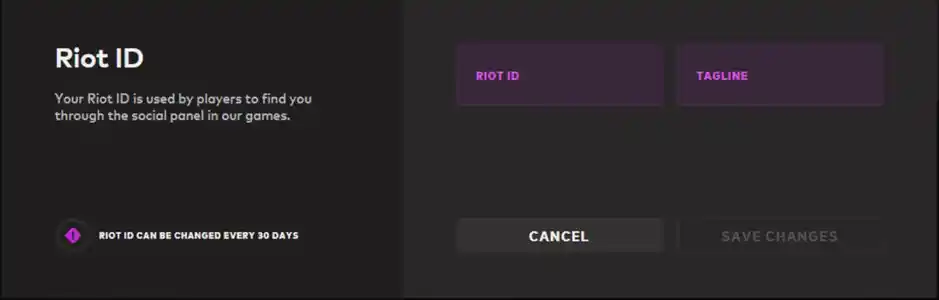
Step-by-Step: How to Change Your VALORANT Display Name
Follow these quick steps, and you’ll be ready to jump back into a match with your new identity in no time:
- Sign in to your Riot Account: Open your web browser and go to the official Riot Games account management page. Log in using your existing username and password.
- Navigate to the Riot ID Section: Once logged in, you should see a menu or tab labeled "Riot ID." Click on it to access your display name settings.
- Enter Your New Alias: Type your desired new Game Name and Tagline into the respective fields. Double-check that it follows all the rules mentioned above!
- Confirm and Save: Click the "Save Changes" button. The system will instantly check if the full ID is available and meets the criteria.
- Restart Your Client: To ensure the name is updated across all Riot servers, including your Valorant client and friends list, completely restart your launcher and game.
If you encounter the "Name already taken" error, simply try a different Tagline (the numbers after the hashtag) or choose a more unique Game Name. With your fresh name ready, you can get back to focusing on the objective: consistently boosting your win rate and achieving your dream rank in style.

GG Boost, the Best Elo Boosting Experience!
 Deutsch
Deutsch  Français
Français  Español
Español  Português
Português